- Netty / All things NIO
- Author of Netty in Action
- @normanmaurer
- github.com/normanmaurer
Quick introduction
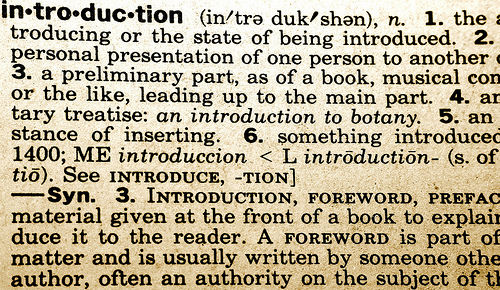
https://www.flickr.com/photos/larahsphotography/2795859728/
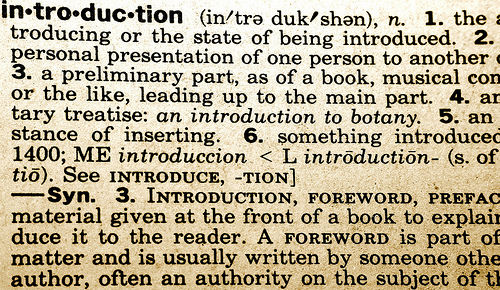
https://www.flickr.com/photos/larahsphotography/2795859728/
| Asychronous from the ground up |
| Using java.nio or native method calls for non-blocking io |
| Futures and callbacks provided for easy composing |
Don’t call us, we’ll call you.
Hollywood principle
Hides all the complexity involved when you use java.nio or java.nio2 |
| Still empowers you with a lot of flexibility |
| Unified API all over the place |
| Allows easy testing of your custom code. |
Supports TCP, UDP, UDT, SCTP out of the box |
| Contains codecs for different protocols on top of these |
Channel is registered to EventLoop (1 x Thread) and all events are processed by the same Thread. |
One EventLoop will usually serve multiple Channel s |
| Having inbound and outbound events handled by the same Thread simplifies concurrency handling a lot! |
Allows to react on each state change by intercept the states via ChannelHandler. |
| Allows flexible handling depending on the needs. |
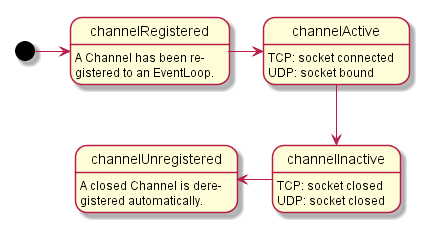
| Interceptor pattern |
Allows to add building-blocks (ChannelHandler) on-the-fly that transform data or react on events |
Kind of a unix-pipe-like thing…$ echo "Netty is shit...." | sed -e 's/is /is the /' | cat (1)
Netty is the shit....
| 1 | Think of the whole line to be the ChannelPipeline and echo, sed and cat the ChannelHandler s that allow to transform data. |
Inbound and outbound events flow through the ChannelHandler s in the ChannelPipeline and so allow to hook in. |
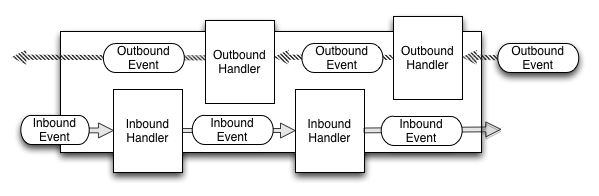
Compose complex processing logic via multiple ChannelHandler. |
public class MyChannelInitializer extends ChannelInitializer<Channel> {
@Override
public void initChannel(Channel ch) {
ChannelPipeline p = ch.pipeline();
p.addLast(new SslHandler(...)); (1)
p.addLast(new HttpServerCodec(...)); (2)
p.addLast(new YourRequestHandler()); (3)
}
}| 1 | Encrypt traffic |
| 2 | Support HTTP |
| 3 | Your handler that receive the HTTP requests. |
@Sharable
public class EchoHandler extends ChannelInboundHandlerAdapter {
@Override
public void channelRead(ChannelHandlerContext ctx, Object msg) { (1)
ctx.writeAndFlush(msg);
}
@Override
public void exceptionCaught(ChannelHandlerContext ctx, Throwable cause) { (2)
cause.printStacktrace();
ctx.close();
}
}| 1 | Intercept received message and write it back to the remote peer |
| 2 | React on Throwable and close the connection |
Transform received ByteBuf to Stringpublic class StringDecoder extends MessageToMessageDecoder<ByteBuf> {
@Override
protected void decode(ChannelHandlerContext ctx, ByteBuf msg, List<Object> out) {
out.add(msg.toString(charset));
}
}Transform to be send String to ByteBufpublic class StringEncoder extends MessageToMessageEncoder<String> {
@Override
protected void encode(ChannelHandlerContext ctx, String msg, List<Object> out) {
out.add(ByteBufUtil.encodeString(ctx.alloc(), CharBuffer.wrap(msg), charset));
}
}Adding more processing logic is often just a matter of adding just-another ChannelHandler to the ChannelPipeline. |

http://memegenerator.net/instance/43005548
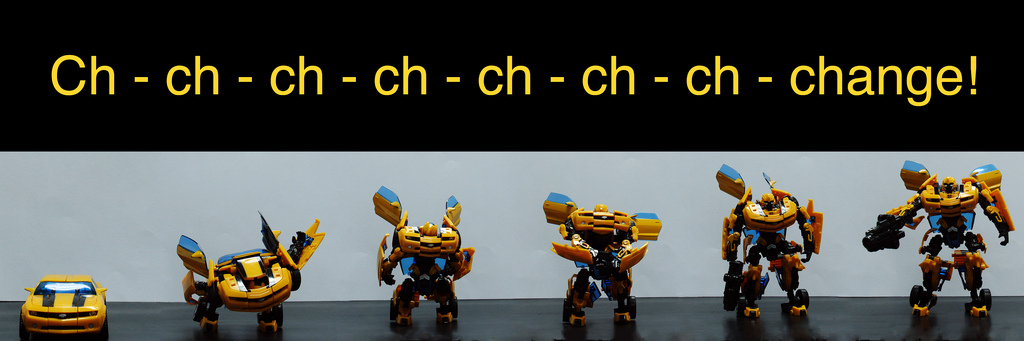
https://www.flickr.com/photos/nhussein/3833334809
| Netty 3: Inbound ⇒ IO-Thread , Outbound ⇒ calling Thread :( |
| Netty 4: Inbound / Outbound ⇒ IO-Thread |
| Having inbound and outbound handled by the IO-Thread simplifies concurrency handling a lot! |
Netty 3: Create new ChannelEvent for each IO event. |
| Netty 4: Use dedicated method invocation per event. |

http://25.media.tumblr.com/tumblr_me2eq0PnBx1rtu0cpo1_1280.jpg
| Reduces GC-Pressure a lot! |
Inbound:
Netty 3: ChannelUpstreamHandler |
Netty 4: ChannelInboundHandler |
Outbound:
Netty 3: ChannelDownstreamHandler |
Netty 4: ChannelOutboundHandler |
ChannelPipelineYour custom eventspublic enum CustomEvents {
MyCustomEvent
}
public class CustomEventHandler extends ChannelInboundHandlerAdapter {
@Override
public void userEventTriggered(ChannelHandlerContext ctx, Object evt) {
if (evt == MyCustomEvent) { // do something}
}
}
ChannelPipeline pipeline = channel.pipeline();
pipeline.fireUserEventTriggered(MyCustomEvent);| Good fit for handshake notifications and more |
Netty 3: Channel.write(...) ⇒ write to socket via syscall |
Netty 4: Channel.write(...) ⇒ write through the pipeline but DOESN’T trigger syscall. To trigger write to socket use Channel.flush() |
| Gives more flexibility for when things are written and also allows efficient pipelining. |
Netty 3: ChannelFuture allowed to be notified directly via setSuccess() etc.. |
Netty 4: ChannelFuture only allows to receive notifications. ChannelPromise allows to change state. |
| Clearer who is responsible to notify a future and who is not. |
EventLoopGroup used for boss and worker |
Can share EventLoopGroup between server and client to minimize threads and latency |
Register EventLoop to Channel |
Share EventLoopsEventLoopGroup group = new NioEventLoopGroup();
Bootstrap cb = new Bootstrap();
cb.group(group);
ServerBootstrap sb = new ServerBootstrap();
sb.group(group);ScheduleExecutorService goodies for free!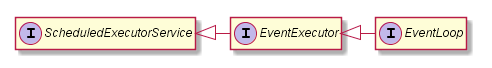
public class WriteTimeOutHandler extends ChannelOutboundHandlerAdapter {
@Override
public void write(ChannelHandlerContext ctx, Object msg, ChannelPromise promise) {
ctx.write(msg, promise);
if (!promise.isDone()) {
ctx.executor().schedule(new WriteTimeoutTask(promise), 30, TimeUnit.SECONDS); (1)
}
}
}| 1 | Schedule task for in 30 seconds |
Netty 3: Use OrderedMemoryAwareThreadPoolExecutor |
Netty 4: Support build into the ChannelPipeline |
Channel ch = ...;
ChannelPipeline p = ch.pipeline();
EventExecutor e1 = new DefaultEventExecutor(16);
p.addLast(new MyProtocolCodec()); (1)
p.addLast(e1, new MyDatabaseAccessingHandler()); (2)| 1 | Executed in EventLoop (and so the Thread bound to it) |
| 2 | Executed in one of the EventExecutors of e1 |
| Netty 3: Always use heap buffers by default |
| Netty 4: Use direct buffers by default and may even pool them. |
| Not depend on the GC for direct buffers. |

https://www.flickr.com/photos/stavos52093/13807616194/
| Pooling pays off for direct and heap buffers! |
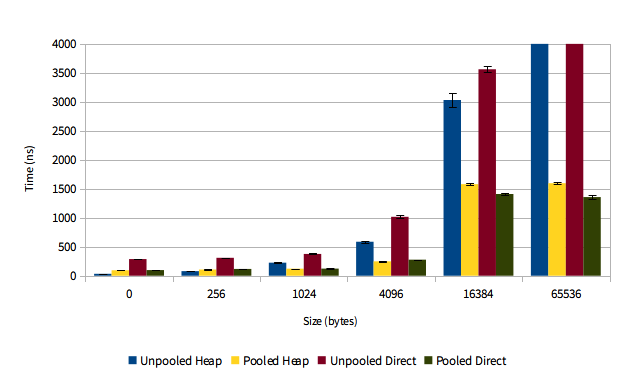
https://blog.twitter.com/2013/netty-4-at-twitter-reduced-gc-overhead
| Use unpooled buffers with caution! |
| Use pooled buffers! |
Bootstrap bootstrap = new Bootstrap();
bootstrap.option(ChannelOption.ALLOCATOR, PooledByteBufAllocator.DEFAULT);
ServerBootstrap bootstrap = new ServerBootstrap();
bootstrap.childOption(ChannelOption.ALLOCATOR, PooledByteBufAllocator.DEFAULT);| Netty 4 uses reference counting for maximal performance! |
public interface ReferenceCounted {
int refCnt();
ReferenceCounted retain();
ReferenceCounted retain(int increment);
boolean release();
boolean release(int decrement);
}| Rule of thumb is that the party who accesses a reference-counted object lastly is responsible for the destruction of the reference-counted object |

https://www.flickr.com/photos/puppiesofpurgatory/3898011217/
| Important to understand who is responsible for release resources. |
public class MyChannelInboundHandler extends ChannelInboundHandlerAdapter {
public void channelRead(ChannelHandlerContext ctx, Object msg) {
try {
...
} finally {
ReferenceCountUtil.release(msg);
}
}
}You can also use SimpleChannelInboundHandler which calls ReferenceCountUtil.release(msg) for all messages it handles. |
You only want to call ReferenceCountUtil.release(msg) here if you don’t call ctx.write(originalMsg, promise). |
Netty will automatically call ReferenceCountUtil.release(msg) once the transport has handled the outbound messages after they are flushed. |
simple leak reportingLEAK: ByteBuf.release() was not called before it's garbage-collected....advanced leak reportingLEAK: ByteBuf.release() was not called before it's garbage-collected.
Recent access records: 1
#1:
io.netty.buffer.AdvancedLeakAwareByteBuf.toString(AdvancedLeakAwareByteBuf.java:697)
...
Created at:
...
io.netty.handler.codec.xml.XmlFrameDecoderTest.testDecodeWithXml(XmlFrameDecoderTest.java:147)| OpenSSL based SslEngine to reduce memory usage and latency. |
| Native transport for Linux using Epoll ET for more performance and less CPU usage. |
| Native transport also supports SO_REUSEPORT and TCP_CORK :) |

Using NIO transportBootstrap bootstrap = new Bootstrap().group(new NioEventLoopGroup());
bootstrap.channel(NioSocketChannel.class);Using native transportBootstrap bootstrap = new Bootstrap().group(new EpollEventLoopGroup());
bootstrap.channel(EpollSocketChannel.class);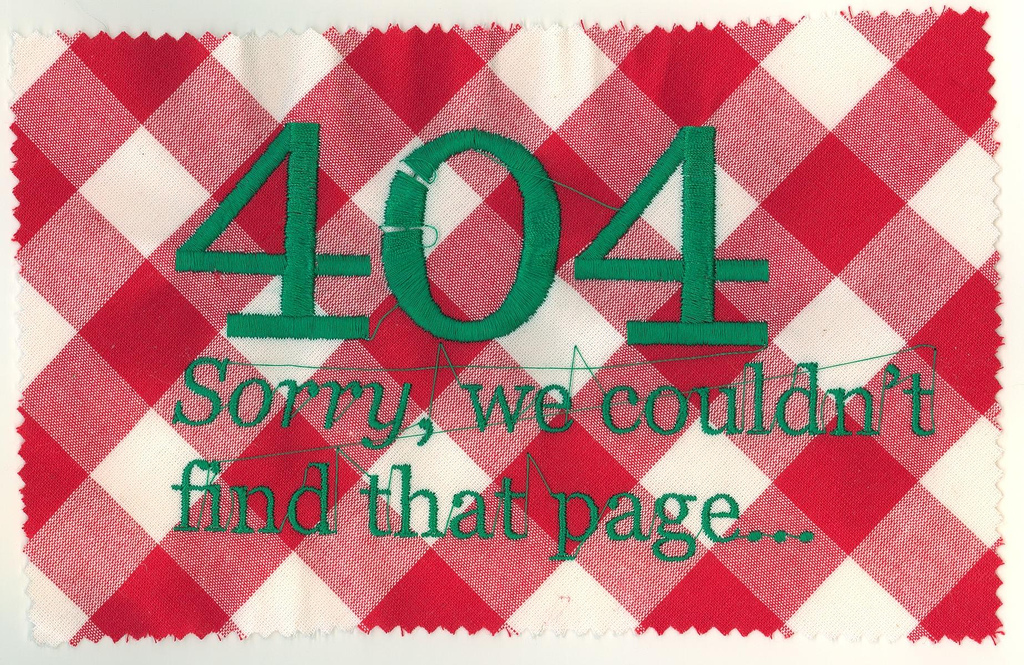
https://www.flickr.com/photos/nadya/251716318
| HTTP 1.0 / 1.1 and 2.0 (in review) |
| HTTP Compression, CORS |
| SPDY 3.1 |
| WebSockets and WebSockets Compression (in review) |
→ 1 x HttpResponse , 0 - n HTTPContent , 1 x LastHttpContent |
→ 1 x HttpRequest, 0 - n HTTPContent, 1 x LastHttpContent |
| Allows efficent streaming of HTTP responses / requests without big memory overhead. |
ChannelPipeline pipeline = channel.pipeline();
pipeline.addLast(new HttpObjectAggregator(10 * 1024 * 1024)); (1)
pipeline.addLast(new SimpleChannelInboundHandler<FullHttpRequest>() {
@Override
public void channelRead(ChannelHandlerContext ctx, FullHttpRequest req) { (2)
// handle me
}
});| 1 | Add HttpObjectAggregator to ChannelPipeline which will take care of aggregating HTTP parts to FullHttpResponse or FullHttpRequest (incoming). |
| 2 | Will only receive FullHttpRequest and so contains all parts for the request which includes headers, content and trailing headers. |
private static final AsciiString X_HEADER_NAME = new AsciiString("X-Header"); (1)
private static final AsciiString X_VALUE = new AsciiString("Value");
pipeline.addLast(new SimpleChannelInboundHandler<FullHttpRequest>() {
@Override
public void channelRead(ChannelHandlerContext ctx, FullHttpRequest req) {
FullHttpResponse response = new FullHttpResponse(HTTP_1_1, OK);
response.headers().set(X_HEADER_NAME, X_VALUE); (2)
...
ctx.writeAndFlush(response);
}
});| 1 | Create AsciiString for often used header names and values. |
| 2 | Add to HttpHeader of FullHttpResponse |
AsciiString is faster to encode and faster to find in HttpHeaders. |
RandomAccessFile raf = new RandomAccessFile(file, "r");
HttpResponse response = new FullHttpResponse(HTTP_1_1, OK);
HttpHeaderUtil.setContentLength(response, raf.length());
channel.write(response); (1)
channel.write(new DefaultFileRegion(raf.getChannel(), 0, fileLength)); (2)
channel.writeAndFlush(LastHttpContent.EMPTY_LAST_CONTENT); (3)| 1 | Write HttpResponse which contains the HttpHeaders with the Content-Length of the file set. |
| 2 | Write a DefaultFileRegion which allows to use zero-memory-copy (transfer directly in kernel-space) |
| 3 | Write a LastHttpContent to mark the response as complete. |
You can only use FileRegion if data MUST NOT be converted on the fly. |
File f = new File(file, "r");
HttpResponse response = new FullHttpResponse(HTTP_1_1, OK);
HttpHeaders.setContentLength(response, f.length());
channel.write(response); (1)
channel.write(new HttpChunkedInput(new ChunkedNioFile(file))); (2)
channel.writeAndFlush(LastHttpContent.EMPTY_LAST_CONTENT); (3)| 1 | Write HttpResponse which contains the HttpHeaders with the Content-Length of the file set. |
| 2 | Write a HttpChunkedInput to stream from a file when FileRegion can’t be used |
| 3 | Write a LastHttpContent to mark the response as complete. |
ChunkedWriteHandler must be added to the ChannelPipeline for this to work! |
Use this when you have for example the SslHandler in the ChannelPipeline. |
Validate for headers for US-ASCIIChannelPipeline pipeline = channel.pipeline();
pipeline.addLast(new HttpRequestDecoder(4096, 8192, 8192));
HttpResponse response = new DefaultHttpResponse(HttpVersion.HTTP_1_1, HttpStatus.OK);Not validate for headers for US-ASCIIChannelPipeline pipeline = channel.pipeline();
pipeline.addLast(new HttpRequestDecoder(4096, 8192, 8192, false));
HttpResponse response = new DefaultHttpResponse(HttpVersion.HTTP_1_1, HttpStatus.OK, false);| Validation takes time and most of the times it is not needed directly in the decoder/encoder. |
public class HttpPipeliningHandler extends SimpleChannelInboundHandler<HttpRequest> {
@Override
public void channelRead(ChannelHandlerContext ctx, HttpRequest req) {
ChannelFuture future = ctx.write(createResponse(req)); (1)
if (!HttpHeaders.isKeepAlive(req)) {
future.addListener(ChannelFutureListener.CLOSE); (2)
}
}
@Override
public void channelReadComplete(ChannelHandlerContext ctx) {
ctx.flush(); (3)
}
}| 1 | Write to the Channel (No syscall!) but don’t flush yet |
| 2 | Close socket when done writing |
| 3 | Flush out to the socket. |
| Works without extra dependency for Java 7+. For Java 6 jzlib is needed as dependency. |
public class HttpHandler extends SimpleChannelInboundHandler<FullHttpRequest> {
@Override
public void channelRead0(ChannelHandlerContext ctx, FullHttpRequest) { (1)
final Channel inboundChannel = ctx.channel();
Bootstrap b = new Bootstrap();
b.group(new NioEventLooopGroup()); (2)
...
ChannelFuture f = b.connect(remoteHost, remotePort);
...
}
}| 1 | Called once a new FullHttpRequest is received |
| 2 | Use a new EventLoopGroup instance to handle the connection to the remote peer |
| Don’t do this! This will tie up more resources than needed and introduce extra context-switching overhead. |
public class HttpHandler extends SimpleChannelInboundHandler<FullHttpRequest> {
@Override
public void channelRead0(ChannelHandlerContext ctx, FullHttpRequest) { (1)
final Channel inboundChannel = ctx.channel();
Bootstrap b = new Bootstrap();
b.group(inboundChannel.eventLoop()); (2)
...
ChannelFuture f = b.connect(remoteHost, remotePort);
...
}
}| 1 | Called once a new connection is accepted |
| 2 | Share the same EventLoop between both Channels. This means all IO for both connected Channels are handled by the same Thread. |
| Always share EventLoop in those Applications |
By default Netty will keep on reading data from the Channel once something is ready.
Need more fine grained control ?channel.config().setAutoRead(false); (1)
channel.read(); (2)
channel.config().setAutoRead(true); (3)| 1 | Disable auto read == no more data will be read automatically from this Channel. |
| 2 | Tell the Channel to do one read operation once new data is ready |
| 3 | Enable again auto read == Netty will automatically read again |
| This can also be quite useful when writing proxy like applications! |
public class HttpHandler extends SimpleChannelInboundHandler<FullHttpRequest> {
@Override public void channelRead0(final ChannelHandlerContext ctx, FullHttpRequest) {
ctx.channel().setAutoRead(false); (1)
Bootstrap b = createBootstrap();
b.connect(remoteHost, remotPort).addListener(new ChannelFutureListener() { (2)
public void operationComplete(ChannelFuture future) {
if (future.isSuccess()) ctx.channel().setAutoRead(true); (3)
}
});
}
}| 1 | Stop reading from the inbound Channel |
| 2 | Connect to remote host and add ChannelFutureListener |
| 3 | Start reading from inbound Channel again once done |
| Disable reading helps with memory and backpressure! |
HttpHeaders.Names and HttpHeaders.Values contain static final fields that should be used as these are optimized for the encoder. |
HttpHeaders contains static methods to act on the headers which can often use a fast-path because of implementation details. |
HTTP/1.1 uses keep-alive by default, so no need to send keep-alive header. |
| Removing a header is an improvement in terms of speed as you save the encoding and also the bandwidth to transfer it. |
| Use zero-memory-copy for efficient transfer of raw file content |
Channel channel = ...;
FileChannel fc = ...;
channel.writeAndFlush(new DefaultFileRegion(fc, 0, fileLength));This only works if you don’t need to modify the data on the fly. If so use ChunkedWriteHandler and NioChunkedFile. |

https://www.flickr.com/photos/marcovdz/4520986339/
pipeline.addLast(new HttpContentCompressor()); (1)| 1 | Add compression support to HTTP Server. Supports DEFLATE and GZIP :) |
pipeline.addLast(new WebSocketServerProtocolHandler("/ws")); (1)
pipeline.addLast(new SimpleChannelInboundHandler<TextWebSocketFrame>() { (2)
@Override
public void channelRead(ChannelHandlerContext ctx, Object msg) throws Exception {
ctx.writeAndFlush(msg);
}
});| 1 | Add support for WebSockets on path /ws |
| 2 | ChannelInboundHandler that will echo back any TextWebSocketFrame |
public class SpdyServerInitializer extends ChannelInitializer<SocketChannel> {
private final SslContext sslCtx = ....
@Override
public void initChannel(SocketChannel ch) {
ChannelPipeline p = ch.pipeline();
p.addLast(sslCtx.newHandler(ch.alloc()));
p.addLast(new SpdyOrHttpChooser() { (1)
@Override
protected ChannelInboundHandler createHttpRequestHandlerForHttp() { ... } (2)
@Override
protected ChannelInboundHandler createHttpRequestHandlerForSpdy() { ... } (3)
});
}
}
| 1 | Add SpdyOrHttpChooser which will detect if SPDY or HTTP should be used |
| 2 | ChannelInboundHandler that will handle HttpRequests which are done via HTTP |
| 3 | ChannelInboundHandler that will handle HttpRequests which are done via SPDY |

https://www.flickr.com/photos/21847073@N05/5850264509/
| Creating a lot of objects has a very bad impact on GC times and so throughput/latency when you push hard enough. |
| Think about Objects and how you can create less or share immutable ones. |
| Save memory is important in long-living objects like our Channel implementations as there may be 100k’s of them active at the same time. |
| Small changes here can have a big impact. |
By replacing AtomicReference with `AtomicReferenceFieldUpdater we were able to save ca. 3GB heap for a user with 500k concurrent connections. |
Depending on the GC, reclaiming memory of Direct ByteBuffer just doesn’t work fast enough and may not be reclaimed before you see an OOME. |
User sun.misc.Cleaner to release memory ASAP. No risk not fun… |
static void freeDirectBuffer(ByteBuffer buffer) {
if (CLEANER_FIELD_OFFSET == -1 || !buffer.isDirect()) {
return;
}
try {
Cleaner cleaner = (Cleaner) getObject(buffer, CLEANER_FIELD_OFFSET);
if (cleaner != null) cleaner.clean();
} catch (Throwable t) { // Nothing we can do here. }
}If you don’t use a direct ByteBuffer the OpenJDK / Oracle Java will do an extra memory copy to transfer the data direct ByteBuffer. |
Implementing your own pool can be a big win here like what we now have with PooledByteBufAllocator |
| Range checks can be quite expensive, minimize these. |
SlowSearch for ByteBuf :(int index = -1;
for (int i = buf.readerIndex(); index == -1 && i < buf.writerIndex(); i++) {
if (buf.getByte(i) == '\n') {
index = i;
}
}FastSearch for ByteBuf :)int index = buf.forEachByte(new ByteBufProcessor() {
@Override
public boolean process(byte value) {
return value != '\n';
}
});| Using a commit-template makes it easy for team members to understand your changes. |
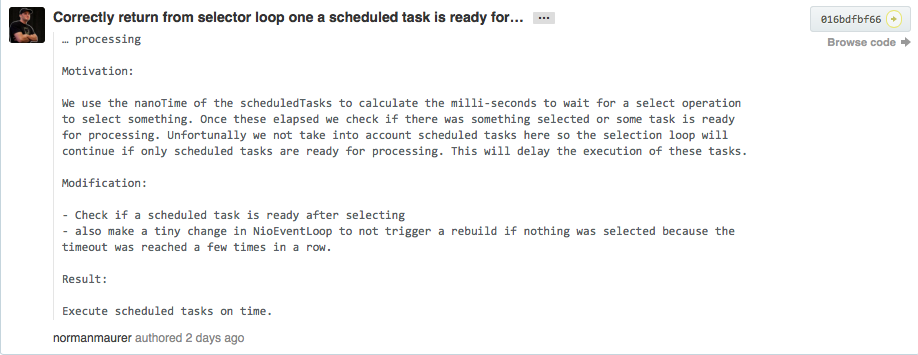
| Using checkstyle rules during build to fail on inconsistent code styling |
| For more complex changes use review processes before merging in changes |
| Work with git branches |
Use git rebase and git cherry-pick to keep history clean |
| Use Semantic Versioning to make it easy for your users to upgrade etc. |
| Buy my book Netty in Action and make me RICH. |
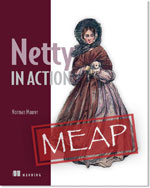
http://www.manning.com/maurer
$ KA-CHING $
| Netty - http://netty.io |
| Slides generated with Asciidoctor and DZSlides backend |
| Original slide template - Dan Allen & Sarah White |
All pictures licensed with Creative Commons Attribution orCreative Commons Attribution-Share Alike |